Open Points in the Viewer
To open your point database grid into the viewer right-click on the column heading.
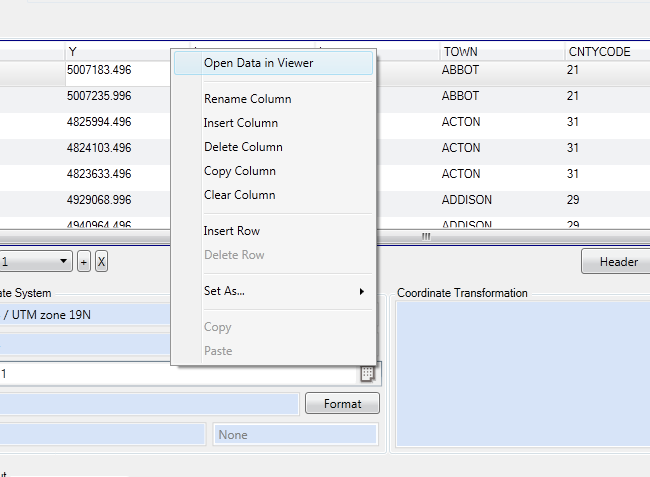
Prior to selecting this, first specify the columns that contain input and output coordinates in the Input and Output section of the job.
The Export Settings (Layer Properties) window will open. Use the arrow keys to select either the Input or Output coordinates to send to the viewer. Press ok to load the displayed coordinate columns in the viewer.
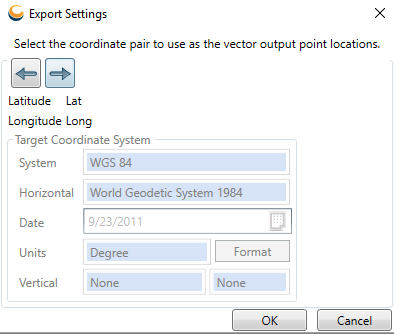
See also Viewing Tabular Data