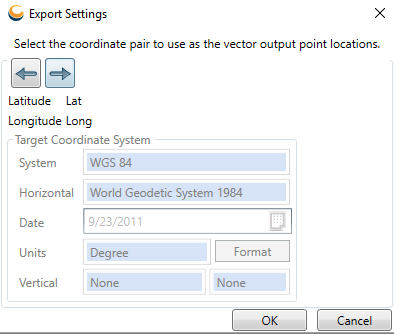Viewing Tabular Data
The viewer window can draw point features from tabular data. The columns that contain the X/Easting /Longitude and Y/ Northing/ Latitude coordinates must be specified first in order to render the tabular data as points in the viewer.
Open from Viewer
In the Viewer window, when importing data from a text format, specify the coordinates in the Specify Coordinate Columns dialog.
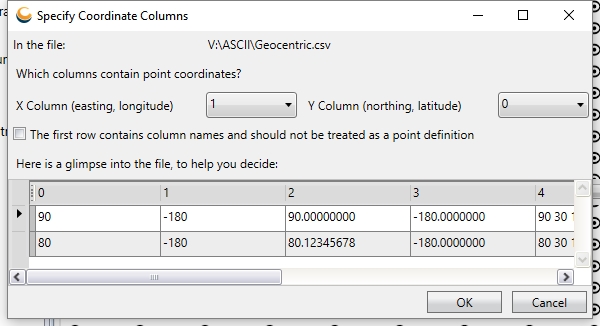
The points will draw in the Viewer window with the Coordinate System listed as undefined.
Launch for Point Database job
To view point data loaded into a Point Database job, the Input and/or output columns must be set first. The Source and Target Coordinate Systems should also be set appropriately prior to opening the data in viewer.

Once these values have been set, right-click table grid view and choose the option to Open Data in Viewer. This will bring up the export settings dialog. Use the ![]()
![]() arrow keys to choose whether to view the input or output coordinate locations in the viewer window.
arrow keys to choose whether to view the input or output coordinate locations in the viewer window.