Creating a Database for Export
Use the Create Database Dialog to specify the location and name for a new Spatialite database, Esri file geodatabase or personal geodatabase.
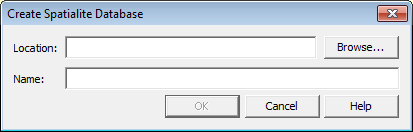
Type the full path of the folder where the new database will be located in the Location field, or use the Browse... button to choose a folder from the file system.
Type the database name in the Name field. It is not necessary to add a file extension, one will be created automatically based on the kind of database being created.
Once the location and database name are entered, click the OK button to create the database.
The Cancel button quits the process of exporting data to a spatial database.
The Help button displays the Global Mapper help for this dialog.