 Search Features
Search Features
This tool can be found in the Toolbox ![]()
Select Search to search loaded vector features by an attribute. Tap the Search button to launch the search.
Search button to launch the search.
At the bottom of the search screen, tap Points, Lines and/or Areas to select the type(s) of features you would like to search. Select multiple features types here to search multiple types.
Tap an attribute name from the top section of the screen to begin defining your search. With an attribute name selected from the top portion of the screen, select attribute values from the bottom section of the screen to search for and select all features with the selected values for the given attribute.
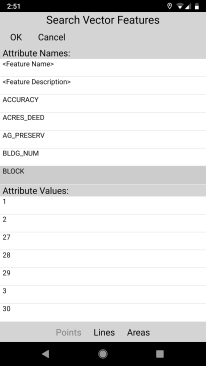
Tap OK to complete the search and return to the map view. Features that meet the search conditions will be selected. Clicking the Delete button will delete the selected features.
Delete button will delete the selected features.