Query a set of selected points to find the points that are near each-other within a specified distance. This tool is designed partly for locating duplicate points, but can also be used for other spatial query purposes.
Select two or more point features with the  digitizer tool
, then right-click to Search > Find Selected Points Within ??? Meters of Other Selected Points.
digitizer tool
, then right-click to Search > Find Selected Points Within ??? Meters of Other Selected Points.
Selecting this will display a dialog allowing you to specify a search distance. Any selected point features that are within the specified search distance of another selected point feature will be displayed with a blue circle over that point.
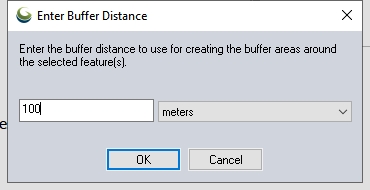
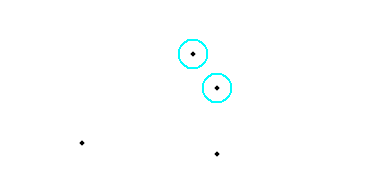
This will report how many points were found. It will also provide the option to save the found points as a CSV, text file, or shapefile. Hit cancel in the Save As dialog if you do not wish to export the points to a new file.
If you delete or move some points to remove duplicates (the primary use of this tool), simply re-run the command to update the display of the blue circles (they are not automatically updated as you edit the data).