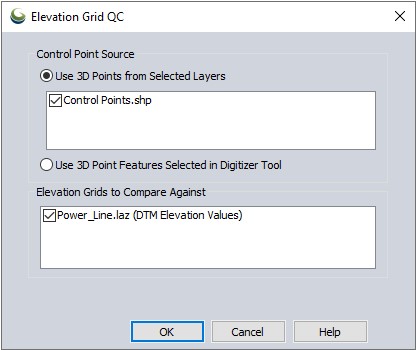Elevation Grid QC
Elevation Grid QC
Similar to the Lidar QC tool, the Elevation Grid QC tool compares control points to loaded terrain layers(s) to measure vertical offset. It can also use the control points to adjust the terrain layer's elevation to fit the control points.
The Elevation QC tool can be found in the Terrain Analysis menu.
When the tool is launched, you will be prompted to specify which layers are to be used for the control points and elevation grid(s):
Control Point Source
Use 3D Points from Selected Layers- Specify the layer that contains the control points.
Use 3D Point Features Selected in Digitizer Tool - Select this option to only compare to pre-selected control points.
Elevation Grids to Compare Against
Select which elevation grid layers to check / adjust the elevations on.
Click OK to generate the offset statistics.
This tool works by generating a temporary point layer from the terrain layers. The calculation uses Inverse Distance Weighting (IDW) of the control points to calculate the expected Z value of the nearby converted terrain points.
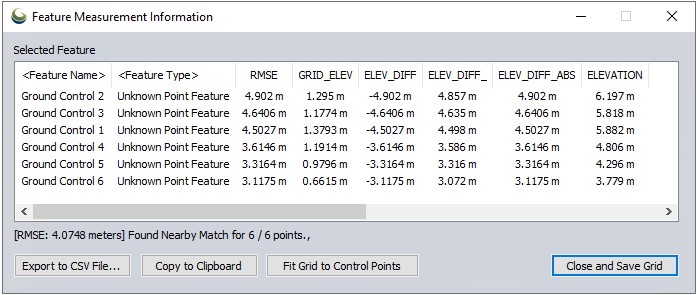
The tool will display a list of the input control points and any attributes from that layer, along with statistics comparing them to the nearby terrain grid cells.
Statistics
RMSE - The root mean square error is a measure of the difference between the expected elevation from the control points, and the terrain grid.
GRID_ELEV - Elevation of the nearest grid cell to each control point.
ELEV_DIFF_ABS_M - Absolute elevation difference between the terrain grid and control points in meters.
ELEV_DIFF_M - Difference in elevation between the terrain grid and control points in meters.
Overall RMSE is reported at the bottom of the dialog.
Found Nearby Match indicates the number of control points that had nearby terrain points for comparison.
Export to CSV File
Select this option to save a CSV file of the Feature Information report. This will include the overall RMSE report and number of matches at the bottom.
Copy to Clipboard
Select this option to copy the Feature Information report to the windows clipboard to paste in a text editing application. This will be a comma separated list, including the overall RMSE report and number of matches at the bottom.
Fit Grid to Control Points
Select the Fit Grid to Control Points button to rectify the terrain grid layer to match the control point elevations. This vertical rectification applies to the entire layer, including portions that may be temporarily cropped. A new layer will be generated, appending the file name to add: (adjusted).