Open All Files in a Directory Tree
Open All Files in a Directory Tree option found in the File menu allows the user to open all of the files from a selected folder. To filter the files being loaded from a directory a use specified filename mask can be used and only files with names matching or containing the mask text will be loaded into Global Mapper.
After selecting the option to Open
All Files in a Directory Tree from the File menu, browse to and select the directory from which to load files. Once a folder is selected as prompted, another prompt will allow the user to enter
a filename mask for the files to load. 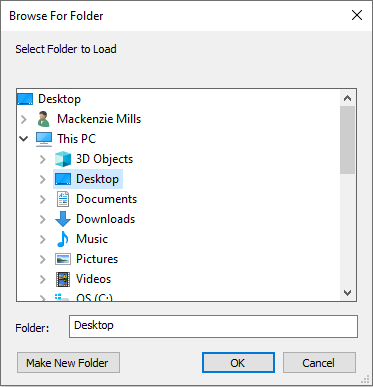
Enter File Mask(s) to Open
All files under the selected folder which match the filename mask and are recognized by Global Mapper as a known data type will be loaded.
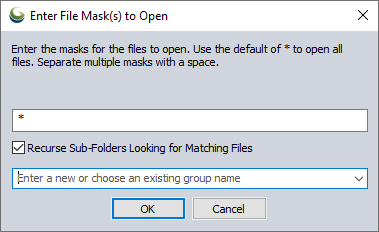
Filename Mask
The filename mask supports the * and ? wildcard
characters. The default mask of * will check all files under the selected
folder. It is possible to indicate that data only be loaded from selected
folders as well.
For Example:If you had a large collection of folders with data split up into 1x1 degree blocks with the folder names depicting the 1x1 degree block they held, you could use a directory name mask to load only those blocks that you wanted. For example, you might use a mask of N4?W10?\*.tif to load all TIFF files between N40 and N50 and W110 and W100.
Multiple masks can also be specified, if more than one description for sets of files to be loaded is desired. Simply separate the masks with a space.
Recurse Sub-Folders Looking for Matching Files
Enable this option to search for and load files within sub-directories of the selected folder.
Layer Group
Choose or enter a new layer group name to be used for the files being loaded. Leave this field blank to use no group for the loaded layers.