DAT/EM’s Global Mapper Extension
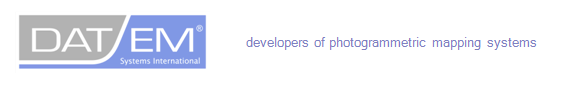
DAT/EM Systems International® develops world-class photogrammetric software and advanced software tools to efficiently extract and edit 3D vector features from stereo imagery and point clouds. DAT/EM Systems works to meet the needs of its clients by staying on the cutting edge of photogrammetric software development and collaborating with organizations to provide 3D stereo mapping solutions.
DAT/EM’s new Global Mapper Extension connects Blue Marble Geographics ® Global Mapper®with the Summit Evolution™stereoplotter. With the extension, Summit Evolution (Summit) displays ground-referenced photogrammetric imagery in stereo, tracks ground coordinates in both Summit and Global Mapper, and collects and edits 3D data directly in Global Mapper.
The initial photogrammetric project is created and oriented by Summit Evolution Professional edition or imported by the Professional, Feature Collection, or Lite editions. Any Summit Evolution edition can open the prepared project and activate the Global Mapper extension. Summit Evolution also provides tools for panning, zooming and 3D positioning with some measurement and terrain following tools.
With Summit and the Global Mapper extension, the user has the ability to activate Summit functions from Global Mapper’s home window. Existing buttons include settings for Summit Evolution, syncing of Global Mapper data with Summit, superimposition of the data vectors on the stereo imagery, panning options, display options, and more.
The extension is available with the Global Mapper Version 15.0 or higher and Summit Evolution version 7.0 or higher. For more information about Summit Evolution and which edition best suits your needs with Global Mapper, please emailsales@datem.comor call 1.800.770.3681.
DAT/EM’s Global Mapper Extension Features
- Connect Blue Marble Geographics®’ Global Mapper® with DAT/EM’s Summit Evolution™ stereoplotter
- Compatible with Global Mapper Version 15.0 or higher and Summit Evolution version 7.0 or higher
- Use any Summit Evolution edition to open the prepared project and start the Global Mapper extension
- Activate some Summit Evolution functions from Global Mapper’s home window
- Display ground-referenced photogrammetric imagery in stereo
- Track ground coordinates in both Summit Evolution and Global Mapper
- Collect and edit 3D data directly in Global Mapper
- Utilize Summit Evolution’s tools for panning, zooming and 3D positioning with some measurement and terrain following tools