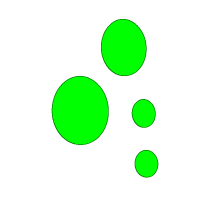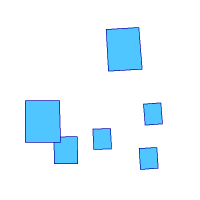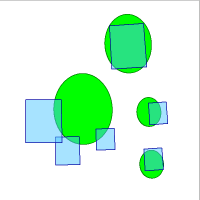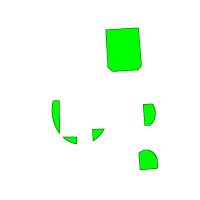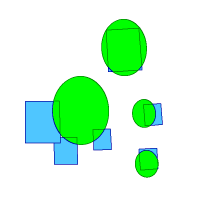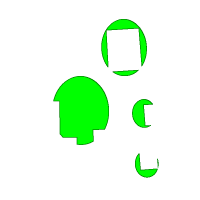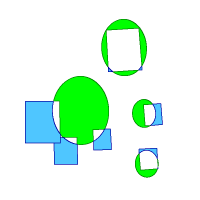Overlay Operations
Spatial Overlay Operations compare the features between two layers, to combine or cut them creating new geometries in the output layer based on the operation. Input layers to spatial operations may be filtered by feature type (point, line, area) or by selection status. Results are stored in a new layer, and may be filtered by feature type. All input geometries are checked for validity. If they are found to be invalid, the user can attempt to correct the values, ignore the invalid sections, use them anyway, or halt the operation. This tool includes Intersection, Union, Union Single, Difference, and Symmetrical Difference operations.
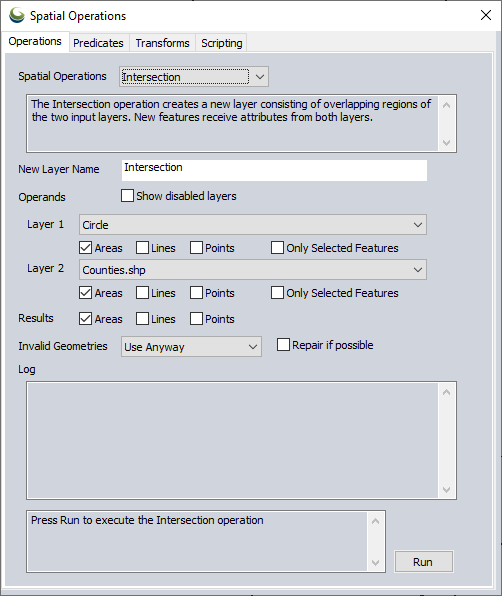
The Intersection operation creates a new layer consisting of just the overlapping regions (parts of the original features) in the two input layers, layer 1 and layer 2. New features receive attributes from both layers.
See also Find Intersection of Two Area Features.
Layer 1: Areas, Layer 2: Areas, Result: Areas
Layer 1: Areas, Layer 2: Areas, Results: Lines
Layer 1: Areas, Layer 2: Areas, Results: Points
Layer 1: Areas, Layer 2: Lines, Results: Lines
Layer 1: Lines, Layer 2: Areas, Results: Lines
Layer 1: Lines, Layer 2: Areas, Results: Points
Layer 1: Lines, Layer 2: Lines, Results, Lines
Layer 1: Lines, Layer 2: Lines, Results: Points
Layer 1: Lines, Layer 2: Points, Results: Points
Layer 1: Points, Layer 2: Lines, Results: Points
Layer 1: Points, Layer 2: Points, Results, Points
Union
A union finds all features that occur in either layer 1, layer 2, or in both layers. This is a combination of all parts of features contained in either layer, which includes features in one layer OR the other.
The Union operation creates a new layer consisting of all regions from the two input layers. Regions that overlap are split from their containing features. Attributes of non-overlapping regions will come from their original layer; attributes from overlapping regions will come from the features that participated in the overlap.
See also Combine Features.
Geometry combinations supported: Area x Area -> Area, Line x Line -> Line, Point x Point -> Point
Layer 1: Areas, Layer 2: Areas, Results: Areas
Layer 1: Lines, Layer 2: Lines, Results, Lines
Layer 1: Points, Layer 2: Points, Results, Points
Union Single
A single union operation works on one layer set as Layer 1 in the dialog. This operation examines the overlap between features in the layer, and creates features in the result layer for overlapping and non-overlapping regions. For each region that is formed by overlapping features, identical features are created for each feature (and containing its attributes) that participated in the overlap.
See also Combine Features.
Geometry combinations supported: Area x Area -> Area, Line x Line -> Line, Point x Point -> Point
For single layer Union operations areas and lines are supported creating a results layer containing the same geometry type as the input.
Layer 1: Areas, Results: Areas
Layer 1: Lines, Results, Lines
Difference
The difference operation is akin to the subtraction of layer 2 from layer 1. This operation will output the parts in layer 1 that are not covered by layer 2. Attributes for the new features are copied from their source features in the first input layer.
See also Cut Selected Area(s) from Another Area and Cut Selected Area(s) from all Overlapping Areas (Add Islands).
Layer 1: Areas, Layer 2: Areas, Result: Areas
Layer 1: Areas, Layer 2: Areas, Results: Points
Layer 1: Areas, Layer 2: Lines, Results: Points
Layer 1: Lines, Layer 2: Areas, Results: Lines
Layer 1: Lines, Layer 2: Areas, Results: Points
Layer 1: Lines, Layer 2: Lines, Results, Lines
Layer 1: Points, Layer 2: Lines, Results: Points
Layer 1: Points, Layer 2: Points, Results, Points
Symmetrical Difference
A symmetrical difference finds all regions exclusively in one layer OR the other, but not in both.
The Symmetric Difference operation creates a new layer consisting of areas of the non-overlapping regions in the first and second input layers; overlapping regions are removed. Attributes for features in the new layer are copied from their original feature, from either the first or second input layer.
Layer 1: Areas, Layer 2: Areas, Result: Areas
Layer 1: Lines, Layer 2: Lines, Results, Lines