The Select Point Features Near Selected Line Feature(s) tool is found under the Advanced Selection Options sub-menu of the Digitizer menu or context menu. To activate this option in the Advanced Selection Options menu, you must first select a line feature with the Digitizer Tool.
Once activated,
this tool will allow you to select point features based on the distance
set in the Specify Distance dialog (below).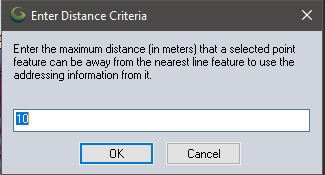
Use the drop-down menu to select a unit of measurement.