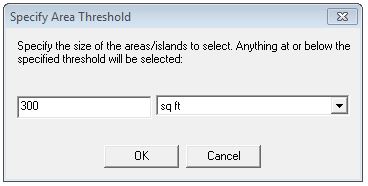Vector area features sometimes contain small area features that are undesirable for the analysis. This may occur for example when using the Create Area Features from Equal Values tool to automatically generate area features. It can also be used a general query of area features by size, including by combining it with the Invert Selection tool.
To select any area features for removal
or editing by using the Advanced Selection Options and choosing the Select
All Area/ Island Smaller than Size and input the area value you would like
use to search for Area Features smaller than.