Search by Name
The Search By Name command allows for searching for features in all loaded vector data by name. When selected, the Find By Name dialog is displayed.
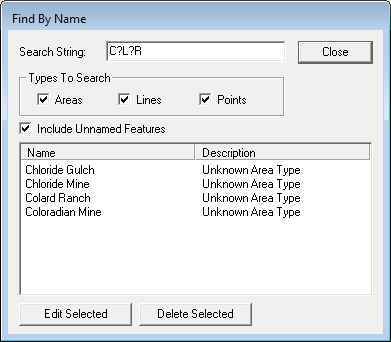
The Find By Name dialog displays a list of all of the vector features (areas,lines, and/or points) whose label starts with the search string specified in the Search String field. This field can contain the ? and * wildcard characters. In addition, one can control which vector object types (area,line, and/or point) to include in the search. Double-clicking on an item in the list will recenter the view on that object and show a bullseye on it (hold down the ALT key when double-clicking to not show the bullseye).
The Edit Selected button displays a dialog allowing the user to modify the name, feature type, and drawing style of any features selected.
The Delete Selected button will mark all selected features as deleted.
This dialog is particularly handy with the GNIS (Geographic Names) database which is freely available for download.