Create New Map Catalog
The Create New Map Catalog command can be used to create a 'map catalog'. A Map Catalog is a collection of map files which are grouped together to allow for easy loading, viewing, and export. Layers in a map catalog will be loaded and unloaded as needed for display and export. This can greatly reduce the load time and memory requirements for working with very large collections of data. A Map Catalog may also be created from the Overlay Control Center.
Upon selecting this command and then selecting
the file to save the map catalog to, the Modify
Map Catalog dialog (shown below) will be displayed, allowing files
to be added to the catalog, and to specify at what zoom level data layers
are loaded for display. The display of the map bounding boxes can be set
up when you are zoomed out too far for the actual map data to display.
By default, the map bounding boxes are displayed using the style set for the Map Catalog Layer Bounds type.
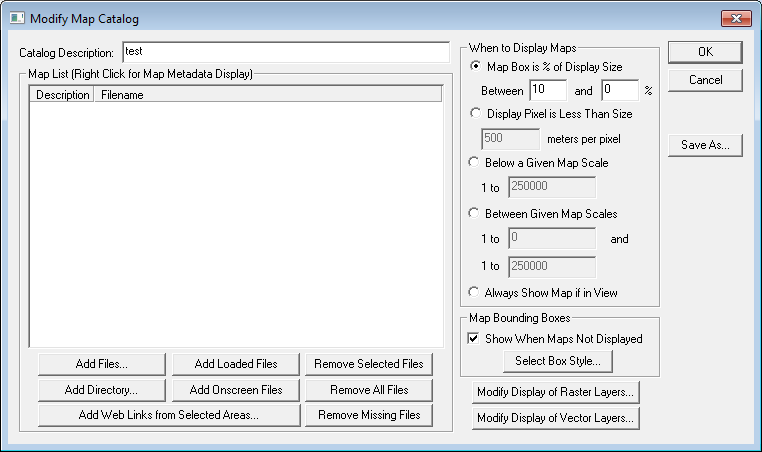
Metadata and projection information about layers in the map catalog can be obtained by right-clicking on them in the Map List and selecting the appropriate option.
Map catalogs can be modified again after loading them by opening the Overlay Control Center, selecting the map catalog layer, then pressing the Options... button. For more information on the display settings, see Layer Options.