When you launch an unlicensed version of Global Mapper, the Registration Screen will automatically appear.
Select the radio button next to Activate single-user or trial license (log in required).
Enter the email and password for your Blue Marble Geographics account.
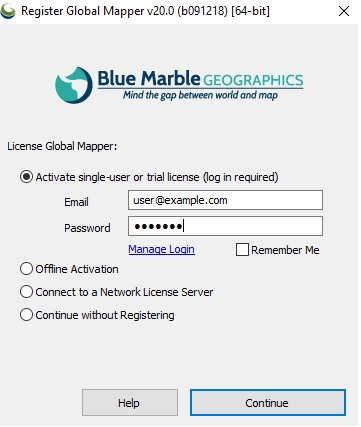
If you would like to store your log in information on the machine, check the Remember Me option. Note the activated license will remain on the machine regardless, this option just stores the login for future new activations on the machine, such as for a new module or trial license request.
If you have trouble with your username and password, or need to create an account, press the Manage Account button or navigate directly to https://www.bluemarblegeo.com/login.php
Select Single User License. Enter your Order number from a Recent Purchase in the field below.
This will be in the format:
123456-ABCDEFG
or
3XXXXXX-XXXXXX

If you do not have your order number, please email orders@bluemarblegeo.com or call 1-800-616-2725 (001-207-622-4622 International) to speak with a support representative.
If necessary, select any additional modules for which you have purchased licenses on this order. If the module was purchased on a different order, you can enter it later, after this license is activated.
Press Continue to activate the license.
If the license is successfully activated you will see a confirmation dialog.
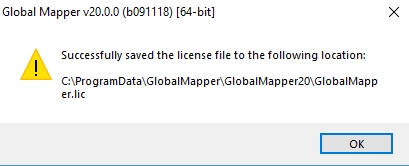
If you need further assistance with licensing contact authorize@bluemarblegeo.com