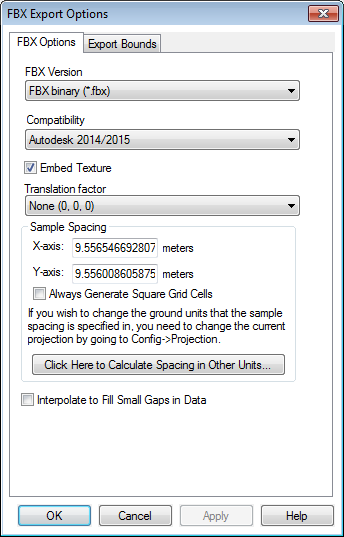
Global Mapper v18.1 and later support import and export of Autodesk FBX format.
Global Mapper supports import of FBX files with versions from 7.1 to 7.4 (Autodesk 2011 to 2015).
If the textures referenced in the FBX file are not found, there will be a prompt to locate the file or folder for textures.
FBX files will default to an orthographic projection located at 0° Latitude, 0° Longitude. To place the layer, customize the Central Longitude and Central Latitude, or shift the model after loading to geo-locate.
FBX export is available via:
The FBX export can be created from other 3D model formats (.dae, .obj) , areas (such as AutoCAD .dxf surfaces), and elevation grids.
Note that when exporting an elevation grid, it will create a single mesh by triangulating the grid cells, and apply the grid image as a texture.
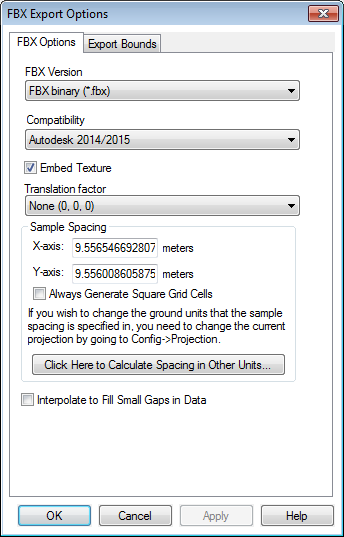
Specify the FBX version. Binary files may load faster but are less portable. The non version specific settings will select the FBX version based on the compatibility setting. Note the Global Mapper does not import FBX v6.0 or 7.5 files.
The available options are:
Specify the Autodesk version compatibility. Supported versions for export are Autodesk 2011 to Autodesk 2016. This will set the FBX version to 6.1 through 7.5 based on the year.
Select this option to embed the texture file in the export. With this option selected, the external image file will not be necessary to load the textures, as them will be included in the FBX file.
Specify the coordinate translation factor.
Specify the resolution used for meshes generated from elevation grids.
When exporting data already in 3D model format, this tab will appear to allow specifying the axis orientation of the model.
Check the box to export the model as Y-up. When unchecked the model will export as Z-up orientation. FBX files typically use a Z-up orientation.