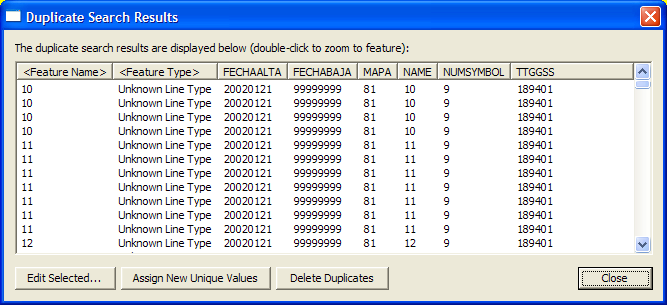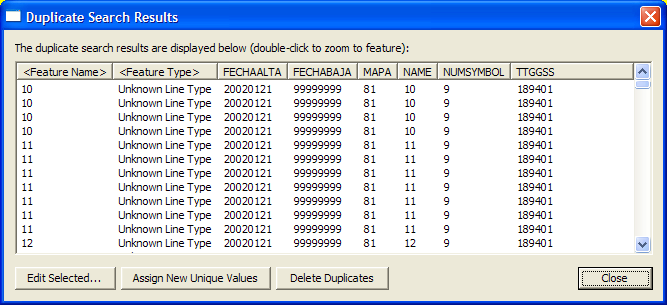
The Find Features with Duplicate Attribute Values command allows you to search loaded vector features to find those that have duplicate values for a selected attribute value. You can then view the results and manually edit them, or choose to automatically assign unique numeric values for the selected attribute so that duplicates no longer exist.
When you select the menu item you are first prompted to select which attribute (including feature name) to search for duplicates on, then the search proceeds and any duplicate values are display in the Duplicate Search Results dialog (picture below). This dialog allow you to view the features with duplicate results and to edit those features or automatically assign new unique values. You can also press the Delete Duplicates button to mark the duplicate features as deleted. When doing this you will have the option to mark all duplicates (except for the first one) as deleted, or to just delete the duplicate features that also have duplicate coordinates (this is what you'll most often want to do).