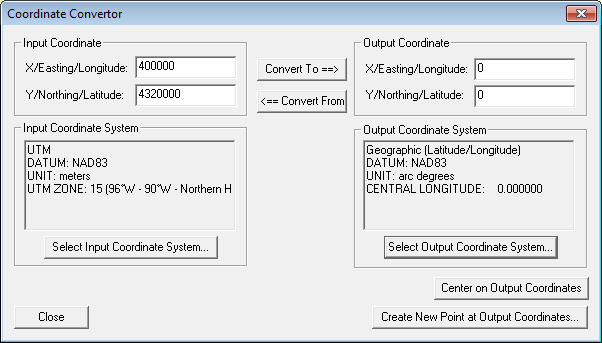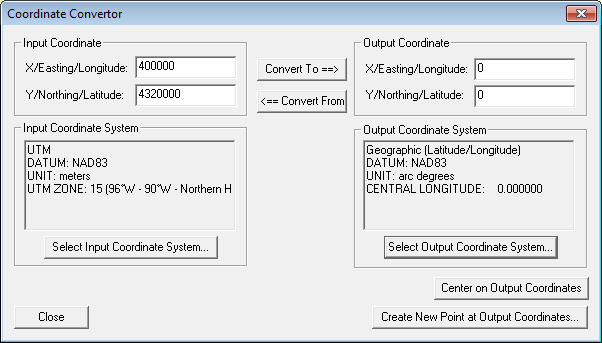
Selecting the Coordinate Convertor... menu item displays the Coordinate Convertor dialog (picture below). This dialog allows you to easily convert a coordinate in one projection/datum/unit system to another. When a conversion is made the results are automatically copied to the clipboard for easy pasting in another location using Ctrl+V. There are also buttons to allow you to easily recenter the map on the coordinates or to create a new point feature at the coordinates.