File Types Preferences
The File Type Preferences tab allows the user to set various file types so that Calculator will be the default application for files of that type. For example, if DOQQ (*.doq) is selected (below):
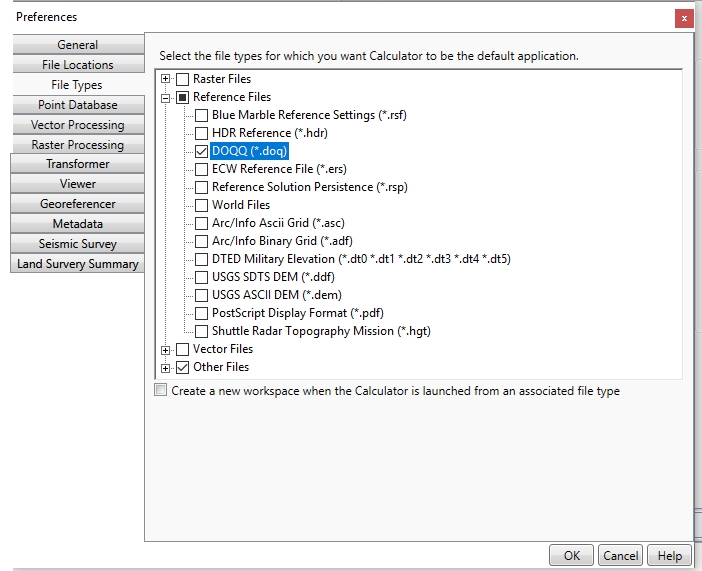
If this is selected, Geographic Calculator will launch and will display a DOQQ (.doq) file when the .doq is double clicked, whether or not Geographic Calculator is open at the time. If the 'Create a new workspace when the Calculator is launched from an associated file type' option is selected, Geographic Calculator will open the file in a brand new workspace. Otherwise, the file will display within your default workspace.
If Geographic Calculator is already running, the specified .doq file will be opened in the Viewer, and no new workspace will be created, regardless of the checkbox.
Note: If you are using a Windows Vista or Windows 7 operating system, you must have administrative privileges to define file type associations.