Disable "via intermediate" category
By default if there is no direct transformation between two chosen coordinate systems Calculator will attempt to find transformations through an intermediate Coordinate system. To change this setting:
-
Select Options > Administrative Settings and go to the Geodetic tab.
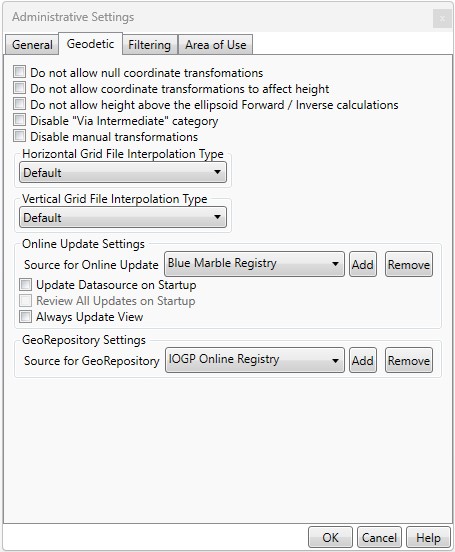
-
Clicking the checkbox for Disable "via intermediate" category will disable this intermediate category from being shown on all coordinate conversions.