Disable Manual Transformations
By Point Database Conversion jobs and Vector Data Conversion jobs allow the user to specify a manual transformation, instead of choosing a standard coordinate system conversion. To disable this option:
-
Select Options > Administrative Settings and go to the Geodetic tab.
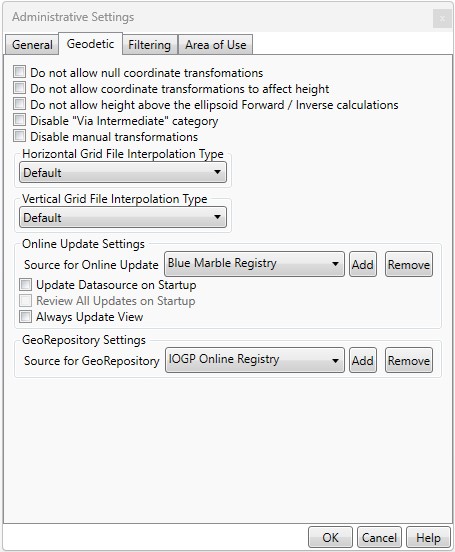
- Clicking the checkbox for Disable Manual Transformations will disable all manual transformations used in the Calculator. All Manual transformation options will appear as greyed out.