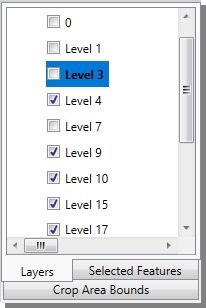Crop Area and Layers
This functionality may be accessed by clicking the Crop button on the Vector Data Conversion Job Interface.
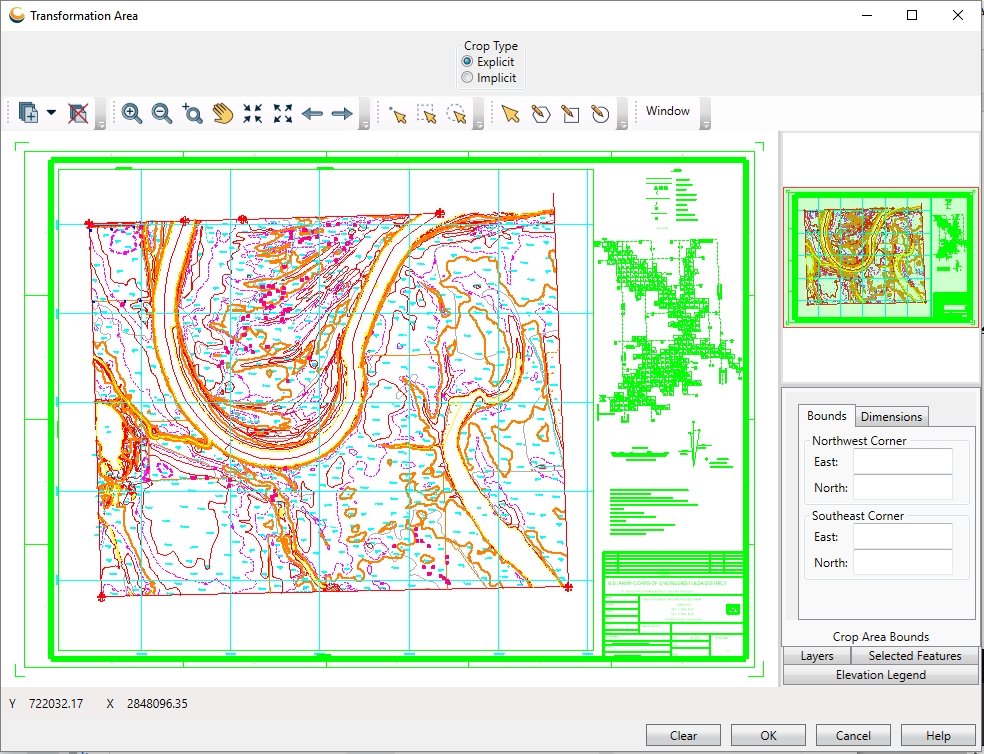
Cropping Areas
You can define an ellipse, polygon or rectangle with which to crop the data by selecting the appropriate tool from the tool bar along the top. The current crop boundary will be displayed in purple and must be removed before a new crop boundary can be added. Placing your mouse over the defined area allows you to move the placement of the boundary.
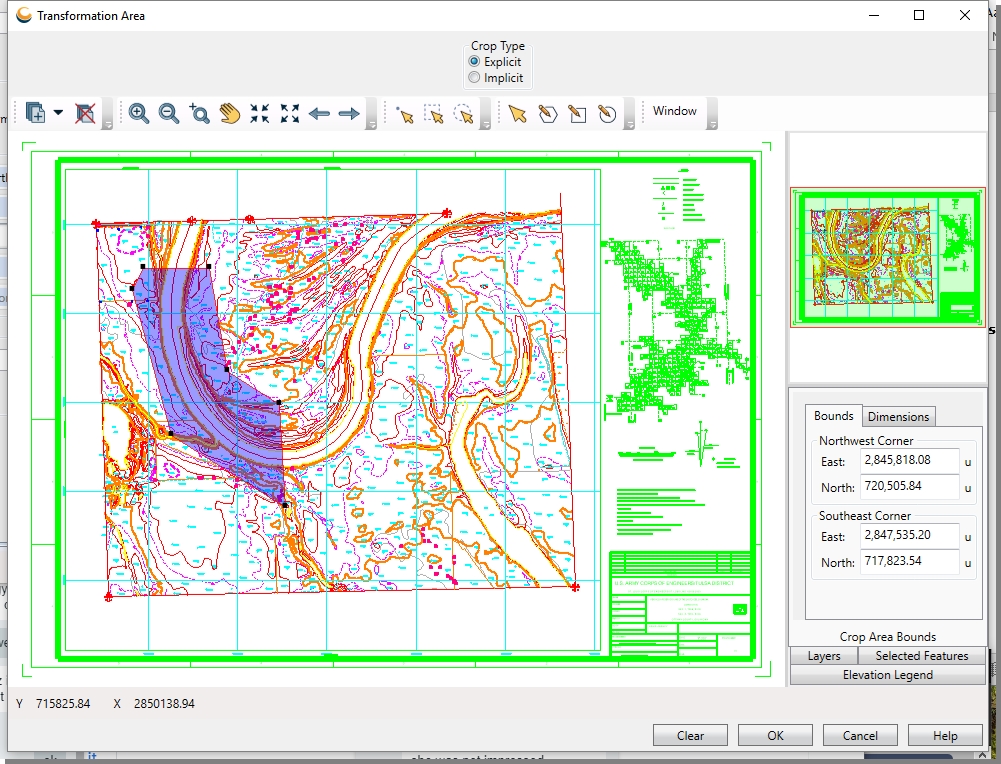
Splitting Layers
You can select the layers that you wish to have in the output file in the Vector Layers pane. Layers that are checked will be in the output file.