Specify a given coordinate system definition by double-clicking on the blue boxes in the Coordinate System area to bring up the pickers for each component of a system. When you choose a coordinate system, it will automatically select the default Datum and Units for the System. Alternately, you can right-click and select Info, to access the definition and history of the current selection.
Raster
In Raster Jobs, you have the option of viewing the System,
Datum, and Units:
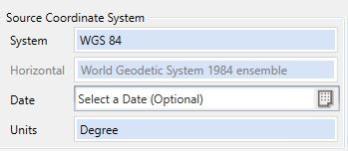
When loading an elevation model, the coordinate system will also include a vertical unit.
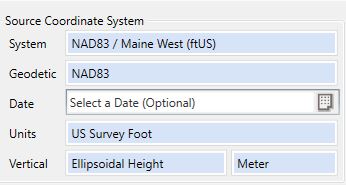
Vector
In Vector Data conversion, the source coordinate system information will be read from the input data. The file type controls the formatting of the coordinates (typically decimal). Ensure the units and vertical units have been correctly interpreted.
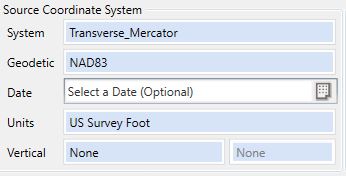
In other vector Jobs (Point Database, Interactive Conversion, Seismic Survey, etc.) , you also have the option of altering the Unit Formatting using the Format button.
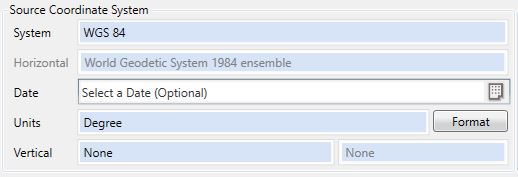
Time-Dependent
If you have enabled Time-Dependent Transformations, you will also have the option of setting a date in both systems.
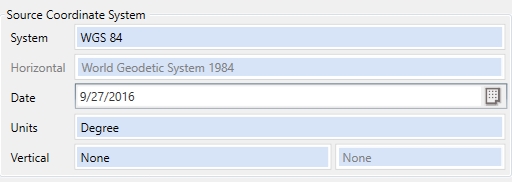
With an Early Bound CRS selected you will see a new identifier called “Base CRS” which provides reference to the primary Late Bound coordinate system used in the Early Bound. When you use the EBCRS for a coordinate transformation, you will see the exact transformation object defined and used to move from the local datum to your pivot system.
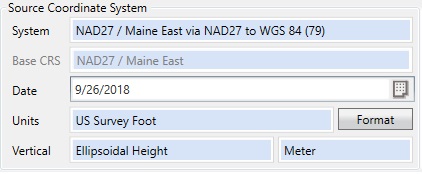
Early Bound CRS will only be available for use in Interactive Conversion, Point Database Conversion, Derive Datum Shift, Vector Conversion, Seismic Survey Conversion, Seismic Survey Quality Control, and Raster Conversion jobs. The 'Enable Early Bound CRS' must be checked in Administrative Settings in order to see Early Bound CRS in the datasource.