Import Objects from Esri Projection Engine Database
Angular Units, Linear Units, Ellipsoids, Prime Meridians, Horizontal and Vertical Datums, Geodetic Projected and Vertical CRS, Datum and Vertical transformations object types are supported for import from an Esri Projection Engine Database.
Import objects into the current Datasource from an Esri Projection Engine Database:
-
Go to Datasource > Import Objects > Import Objects from ESRI PE DB

-
This will open a directory open dialog. Browse to and select the folder containing the Esri Projection Engine Database files and click OK.
-
When objects have finished importing you will see a message informing you the number of objects successfully imported. In the Messages panel you will see the all files that were imported in this process. If the import of any objects fail, these will be shown in the Messages panel.
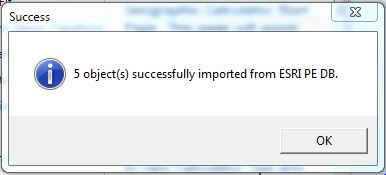
If the object imported matches an existing GeoCalc definition, a Projection Engine issuer code will be added to the existing definition.
If the object imported does not match an existing GeoCalc definition, a new GeoCalc definition will be created with the Projection Engine issuer code.
If two Projection Engine objects reference the same base object, only the original base object will be imported.
Note: Not all Esri objects are supported for import. The following are not supported.
- Projections
- Berghaus_Star
- Geostationary_Satellite
- Local
- Peirce_Quincuncial
- Wagner_VII
- Datum Transformations
- Geographic_2D_Offset
- Unit_Change
- Vertical Transformations
- VTGridFile
- GEOID
- EGM96_Natural_Spline
- EGM84
- EGM84_Natural_Spline