Import Coordinate Transformation from Esri GTF file
To Import a Coordinate Transformation (Shift) definition from a WKT2 or Esri GTF file:
-
Go to Datasource>Import Objects > Import Coordinate Transformation from WKT2/Esri GTF file
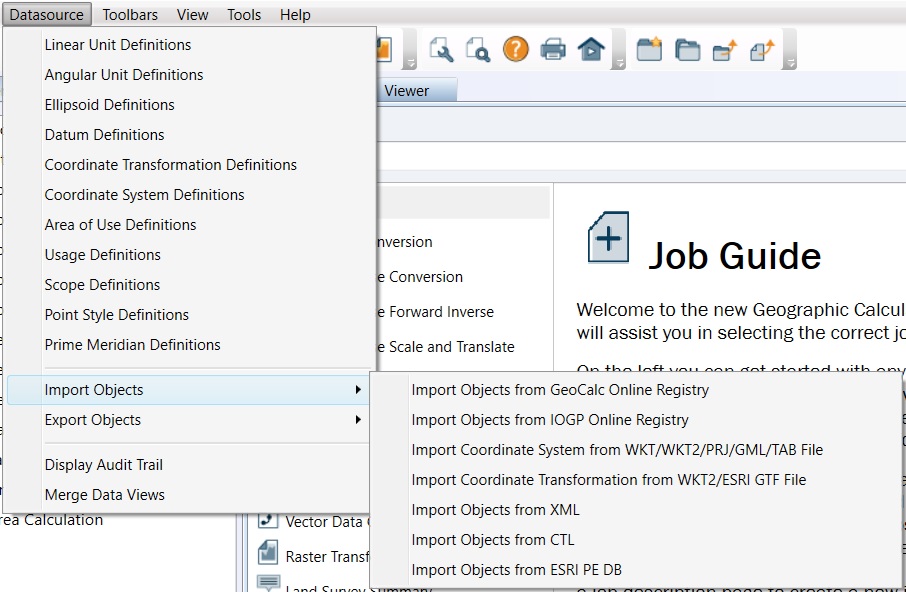
-
Browse to the file defining the Coordinate Transformation and click Open. The definition will be imported into your Coordinate Transformation Definitions.
-
If the file you have selected matches an existing definition, you will see a prompt indicating the name of the existing transformation the file matches up with and you will be given the option to use the matching definition or to import the duplicate transformation with the name indicated in the GTF file.
-
If you have imported new Coordinate Transformations, you will see them under the folder for their type (i.e. Molodensky) in the Coordinate Transformation Editor or Picker.