Export Objects to Esri Projection Engine Database
Angular Units, Linear Units, Ellipsoids, Prime Meridians, Horizontal and Vertical Datums, Geodetic Projected and Vertical CRS, Datum and Vertical transformations object types are supported for export to an Esri Projection Engine Database.
-
Go to Datasource > Export Objects > Export Objects to ESRI PE DB
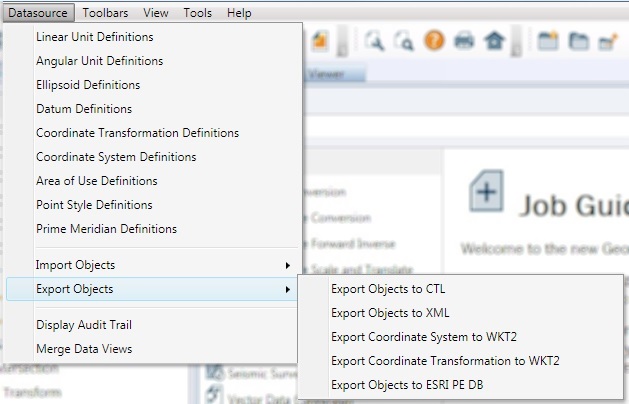
-
This will launch the Export Datasource Objects dialog:
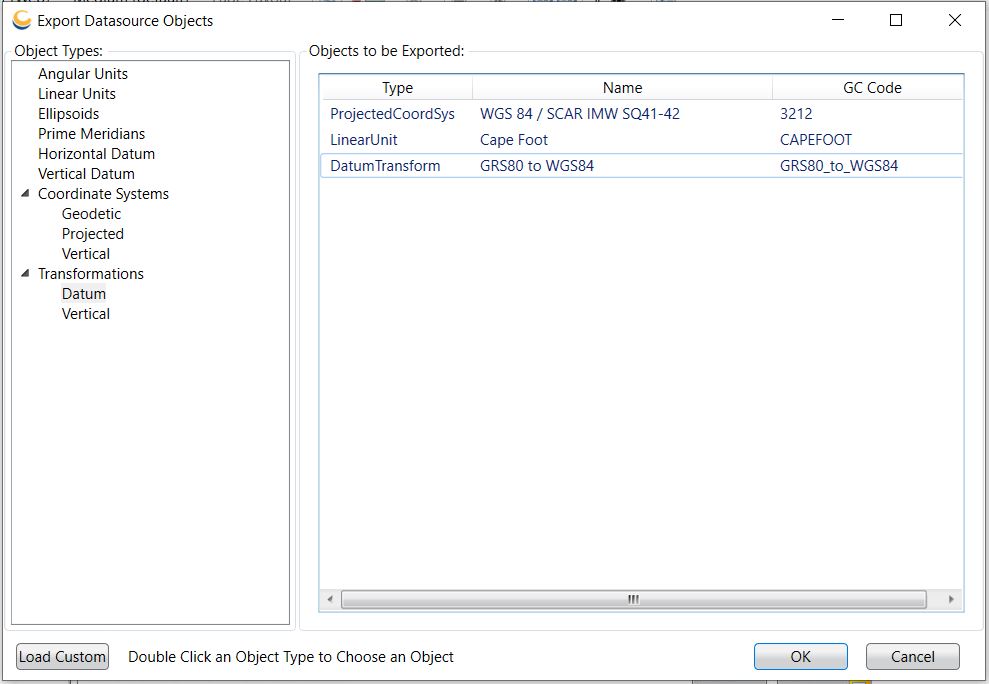
-
Double clicking on an Object Type in the left-hand pane will open an Export Object Picker dialog:
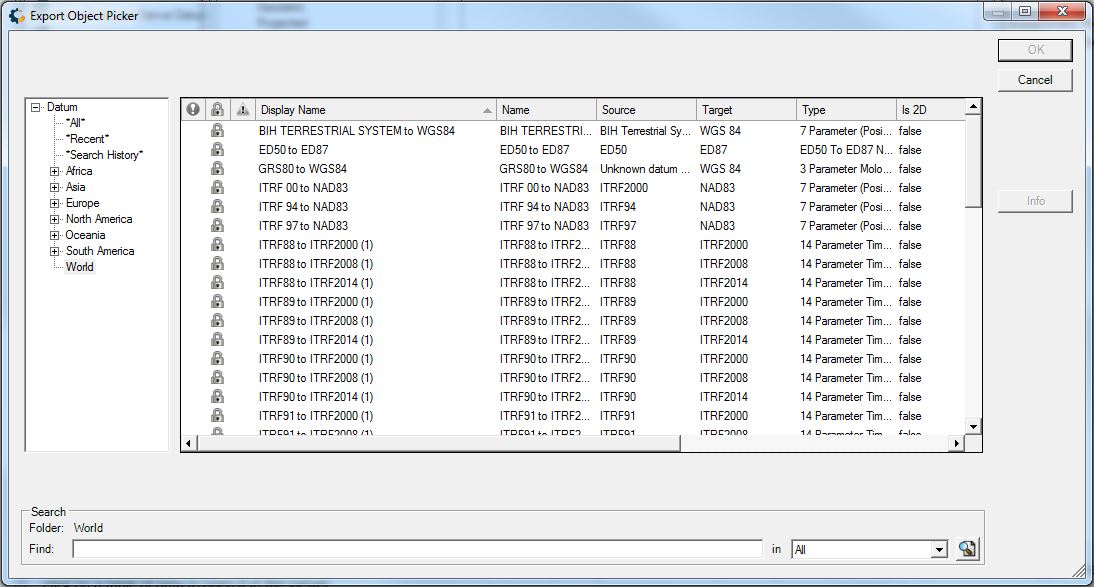
In the Export Object Picker select the objects you would like to export and click OK. These objects will then be added to the list in the Export Datasource Objects dialog.
Note: This dialog will only show a subset of the objects in the Datasource. The objects shown in the Export Object Picker dialog are the GeoCalc objects that compatible with the Esri and are not currently in the Esri Database.
To add all Custom Objects for export to Esri Projection Engine Database, click the Load Custom button at the bottom of the Export Datasource Objects dialog.
-
Right-clicking on an object in the Export Datasource Objects dialog provides a menu with a few options:
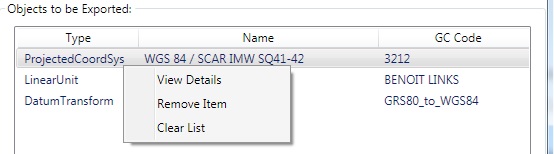
View Details – This will open the Transformation Viewer for the selected transformation.Remove Item – This will remove the selected item from the list of transformations to be exported.
Clear List – This option will clear the list of objects to be exported.
-
When you have added all the objects you would like to export to the Export Datasource Objects dialog, click OK.
-
This will bring up a directory open dialog. Browse to and select the location where you would like to export the selected objects. Click OK to complete the export process.
Note: Not all GeoCalc objects are supported for this format export. The following are not supported.
- Projections
- Belguim 72
- BonneSouth
- ColombiaUrban
- DanishSystem34
- DanisSystem34_99
- EgysegesOrszaosVetulet
- EqualEarth
- EuropeanStereographic
- GallPeters
- GoodeHomolosineInterrupted
- HyperboliucCassiniSoldner
- IMWPolyConic
- KrovakNorth
- Laborde
- LambertNearConformalConic
- LambertTangent
- LambertTangentWest
- NaturalEarth
- NaturalEarth2
- ObliqueEqualAreaCylindrical
- ObliqueMercatorAzimuth
- ObliqueMercatorAzimuthExtended
- ObliqueMercatorTwoPoints
- Patterson
- PolarAzimuthalEqualArea
- PolarEquidistant
- PolarStereographicC
- PopularVisualizationPseudoMercator
- Stereographic70
- SwissObliqueMercator
- TiledPerspectve
- TransverseMercatorExtended
- TransverseMercatorSnyder
- TransverseMercatorSouthOriented
- TunisiaMiningGrid
- TwoPointFit
- VanDerGrintenIV
- VandH
- WagnerIV
- WagnerV
- Vertical Transformations
- AUSGEOID98
- BMVerticalTransformGrid
- BMVerticalTransformGridSet
- ChangeVerticalUnit
- GEOCOL04
- EGM96
- EGM08
- HeightDepthReversal
- IGG2005
- IBERGEO95
- GSIGEO2000
- NLGEO2004
- OSU91a
- OSGM02
- TrimbleGrid
- GEOID96
- GEOID99
- GEOID03
- VDatumTidal
- VDatumTidal37
- MGCV04
- Vertcon
- VerticalOffsetSlope