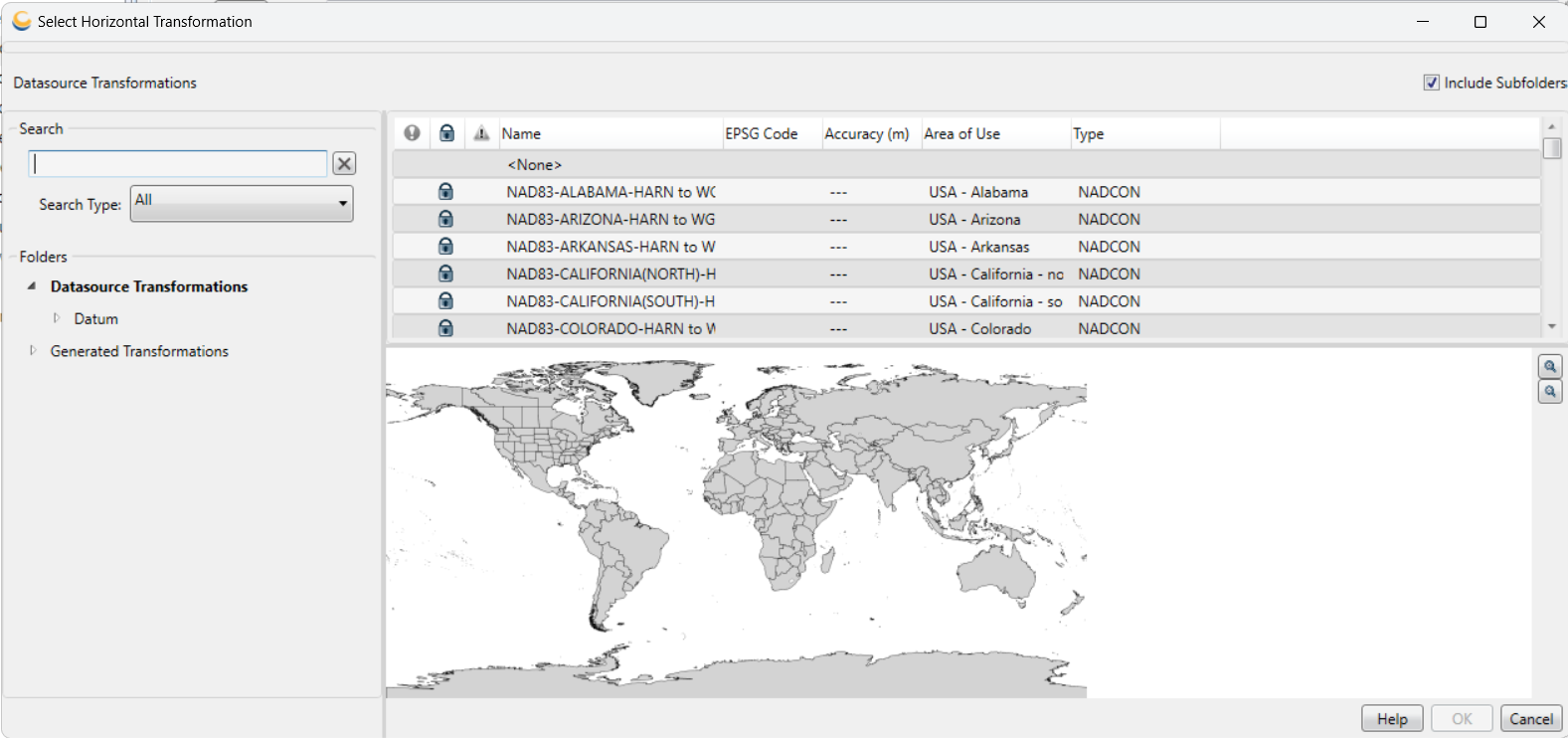
The TransformPicker is a user interface dialog for selecting transformations between various horizontal and vertical coordinate reference systems. This selection process is guided by parameters provided during the creation of the TransformPicker class. There are also several member methods and properties that allow for more complete control during the selection procedure. Once the dialog has been created and displayed, the user will be presented with a complete list of transforms based on their specified requirements. In order to visually aide the user in their selection process, the polygon AreaOfUse for a given transformation is displayed in map window contained inside of the dialog. It is important to note that this dialog is used for both horizontal and vertical transformation selection. In a workflow where a transformation is vertical in both, the dialog will present options for selecting horizontal transformation, followed but a second selection process for the vertical.
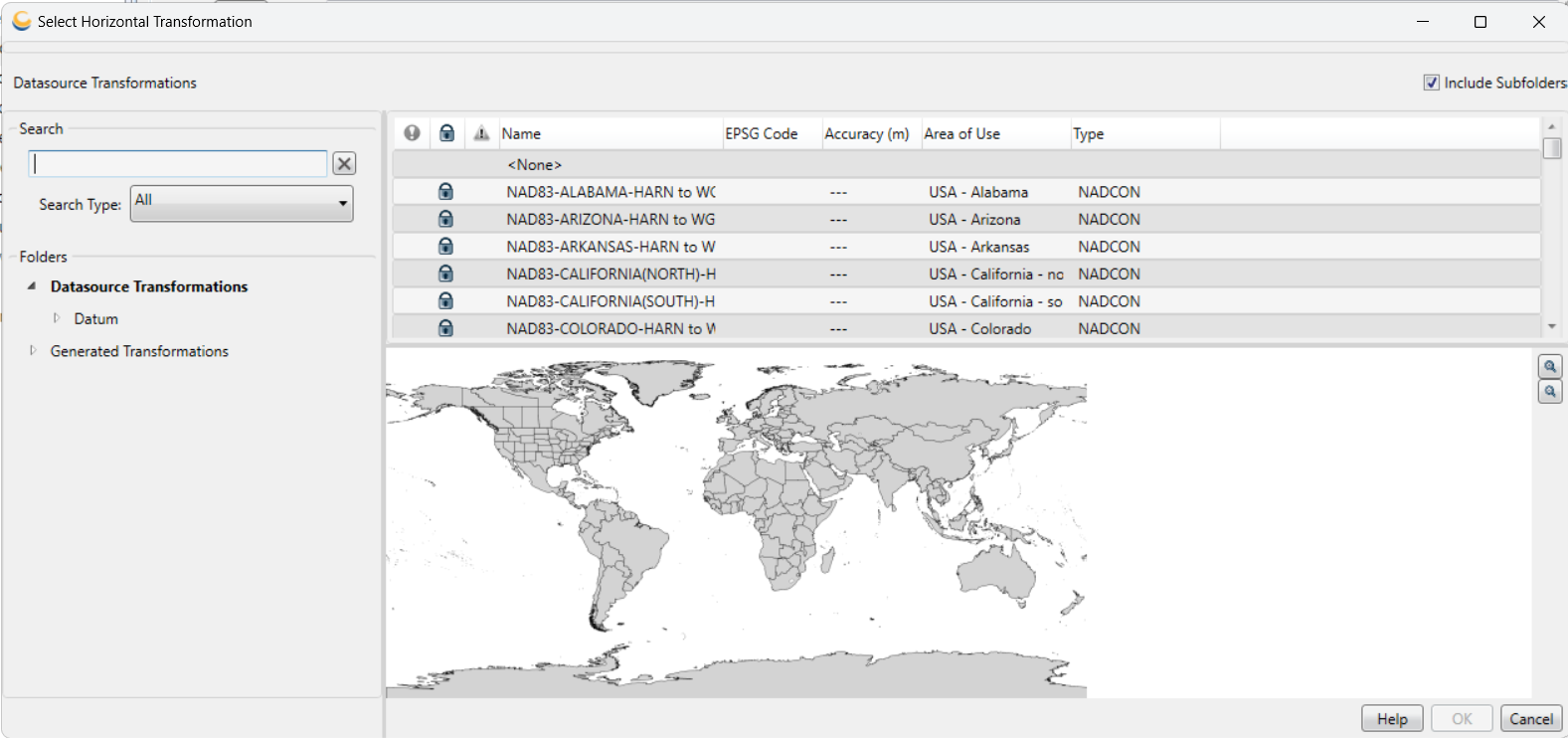
The list of coordinate transforms displayed in the dialog are sorted into two major categories: Datasource Transformations, and Generated Transformations. These are clearly identified in the left pane of the TransformPicker dialog. Datasource Transformations are items that are defined in the GeoCalc datasource object. They are organized in the display based on the viewfile that is attached to the current datasource. These transforms can be either a single transformation, or a series of transformations grouped together. In GeoCalc nomenclature, this is referred to as a ConcatenatedTransform. Generated Transformations are constructed using component parts from the GeoCalc datasource. They will always be represented as a ConcatenatedTransformation, and will always have hub, or intermediate geodetic coordinate system. There is a third category for Time Dependent transformation that is displayed when using epochs with HTDP and Time dependent Helmert operations. For more details on all of these return types, please refer to Lesson 6 in the Getting Started Guide.
On the right side of the TransformPicker dialog there are two additional areas of the dialog. The main information pane on the top right portion of the interface provides the name, accuracy, type, and EPSG code (if available) for each individual transformation. For additional details you can right click on a given object and gain access to any parameters stored in the GeoCalc database. Below the details pane is a map interface that will display the AreaOfUse polygon for the currently selected transformation. All of these data can be used to select the most appropriate transformation for the user.
|
Constructor |
Description |
|
Creates a new instance of the TransformPicker class |
|
|
Creates a new instance of the TransformPicker class |
|
Method |
Description |
|
Returns a string containing the value of the current caption for the TransformPicker |
|
|
Gets the URL that launches when the "Help" button is clicked |
|
|
Gets whether or not any child ObjectEditor dialogs offer the "Preview" button |
|
|
When set to true, the TransformPicker will not display on the Show() call and return a single shift if only one is a available |
|
|
Sets the caption string displayed in the title bar of the TransformPicker |
|
|
Sets whether the polygon's should be decorated (filled and showing donuts) |
|
|
A boolean value that is used to indicated whether the polygon envelope map is displayed in the TransformPicker |
|
|
When true, the datasource paths are displayed in the TransformPicker UI |
|
|
Sets the URL to launch when the "Help" button is clicked |
|
|
A boolean value that indicates whether the TransformPicker interface will display a cancel button |
|
|
Sets the display color for non-usable dialogs in the user interface |
|
|
A boolean value that indicates whether the user can select a “None” transform type |
|
|
Sets whether or not any child ObjectEditor dialogs offer the "Preview" button |
|
|
A boolean value that is used to indicated whether the AreaOfUse is displayed in the in the envelope map of th TransformPicker |
|
|
Sets the DataView to use in the display (if you do not want to use the current DataSource default) |
|
|
Sets the parent window handle used by the TransformPicker |
|
|
Displays the TransformPicker as a modal dialog |